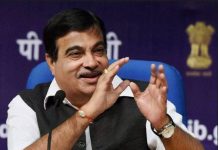The growth of the internet in the 1990s opened many doors of opportunities for businesses and individuals. However, even though the internet had many benefits, it carried along the downside of high connectivity. The same is visible in the form of spamming emails and account hacking. It is possible to steal all sorts of information in today’s highly connected world. It is the reason why cybersecurity is at the center stage.
The Importance Of Cybersecurity
The average cost of data breaches increased to $4.35 million in 2022 from $4.24 million in 2021. Furthermore, it is expected that cybercrime across the globe will rise to $10.5 trillion annually by 2025. In the coming five years, cybercrime is expected to increase further. Most of the damage is caused by data destruction, money stealing, loss of intellectual property, fraud, and theft of financial and personal data.
With increased internet connectivity and digital penetration, many people are shifting online. Therefore, cybercriminals now have a tremendous opportunity to carry out different types of cybercrime. It is the reason why cybersecurity is crucial. Cybersecurity is essential for everyone online, including businesses, organizations and individuals. Anyone who relies on the internet should practice cybersecurity. Here is a list of five cybersecurity practices to keep your IT system safe.
1. Use a firewall and antivirus software
Most operating systems support firewalls. However, there is a need to turn it on. Firewalls secure the device by preventing unauthorized access to the network. Furthermore, it also alerts the users of the intrusion attempt. Therefore, it is vital to turn the firewall on when going online.
Similarly, it is crucial to have updated antivirus software to protect your device from viruses and malware. Many antivirus software provides real-time alerts to the users while protecting the devices. We recommend carrying a full scan of the device now and then to stay protected.
2. Keep OS, Apps and Browsers Updated
In regular intervals, fresh updates are rolled out for browsers, apps and OS. Therefore, it is essential to keep these elements updated. Furthermore, it is because most updates include security fixes to prevent any security loopholes. Therefore, an updated app and OS is the most secure one.
Similarly, modern browsers now have many privacy settings. Turn on all the necessary privacy settings to prevent websites from tracking the IP address, which one can check on What Is My IP and other tracking movements.
3. Use Strong And Complex Passwords
Another way of securing any device or account is by using solid and complicated passwords. A strong password provides robust security. When creating a password, try to use non-dictionary words and include numbers. You can make it stronger by using different cases and special characters in the password. Please do not use personal information like the date of birth as a password, as it is easily guessable.
Furthermore, try to keep different passwords for different accounts. With different passwords, you can ensure that even if one account is compromised, the other account remains safe.
4. Regular Backup
Whether running a business or working on an individual document, regular backup of all the critical data and information is crucial to prevent losing it. With the option of cloud storage, one can easily carry a backup. You can also use external devices such as hard disks for backup.
You should select a regular time interval for the backup to ensure that all the latest information is always handy. In addition, one must also ensure that the backup’s service or device is secure.
5. Use Encryption
If your device or account ever gets hacked, Encryption can ensure that the sensitive information is not compromised. There are plenty of online services available out there which can help you to encrypt all the essential files. Also, there are different types of Encryption available. When multiple options are available, go for the strongest encryption type.
Other cybersecurity tips include shutting your device when not in use, securing the network and using two-factor authentication. Also, try to avoid public Wi-Fi whenever possible and clear the browsing history and cache once a week. With these tips, you can add a security layer to your IT system to stay safe online. Stay updated with the latest cybersecurity technology to provide maximum protection to your devices.